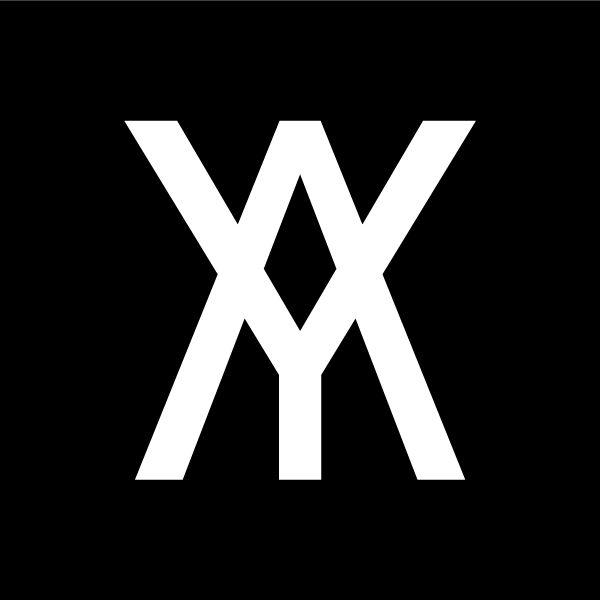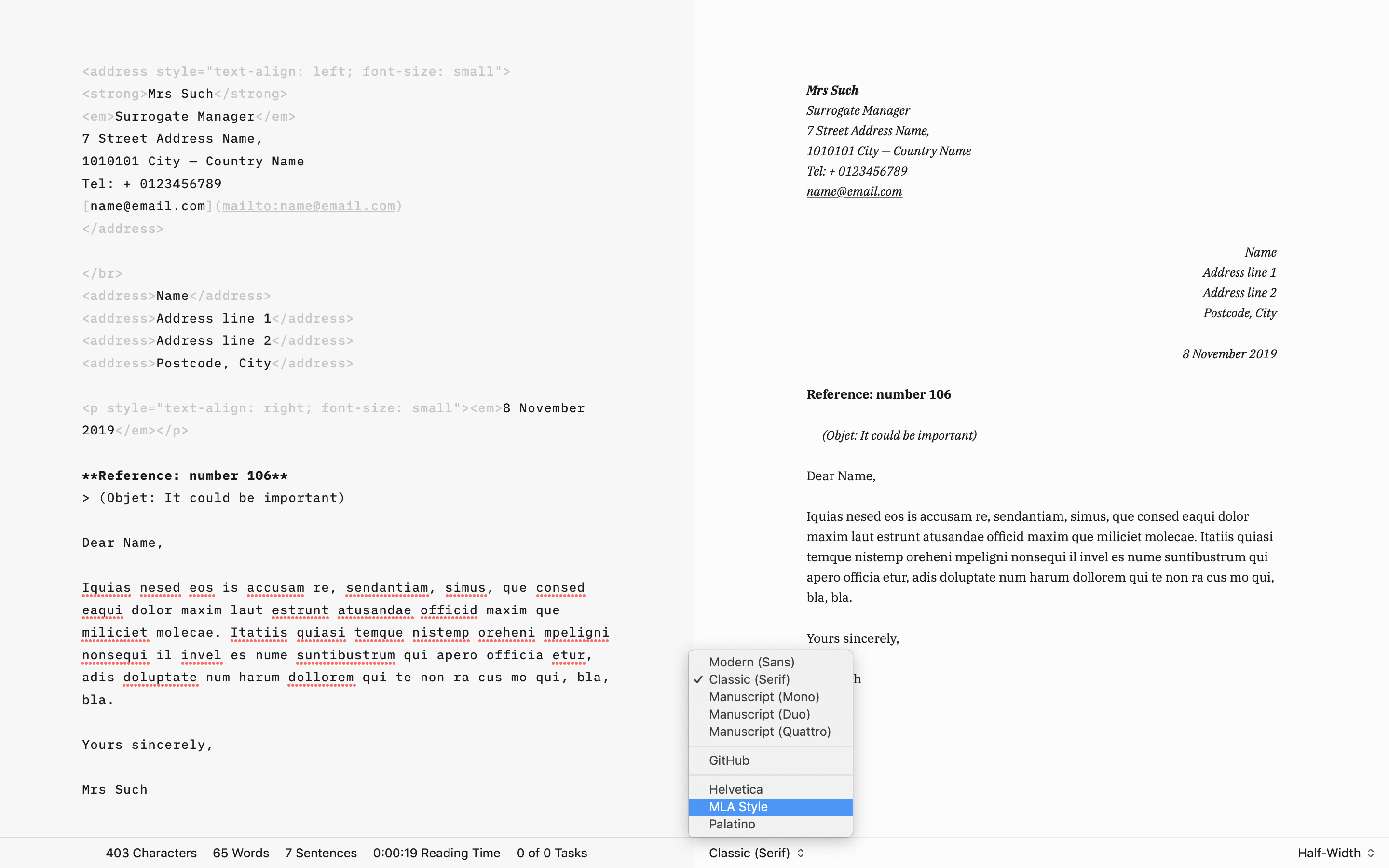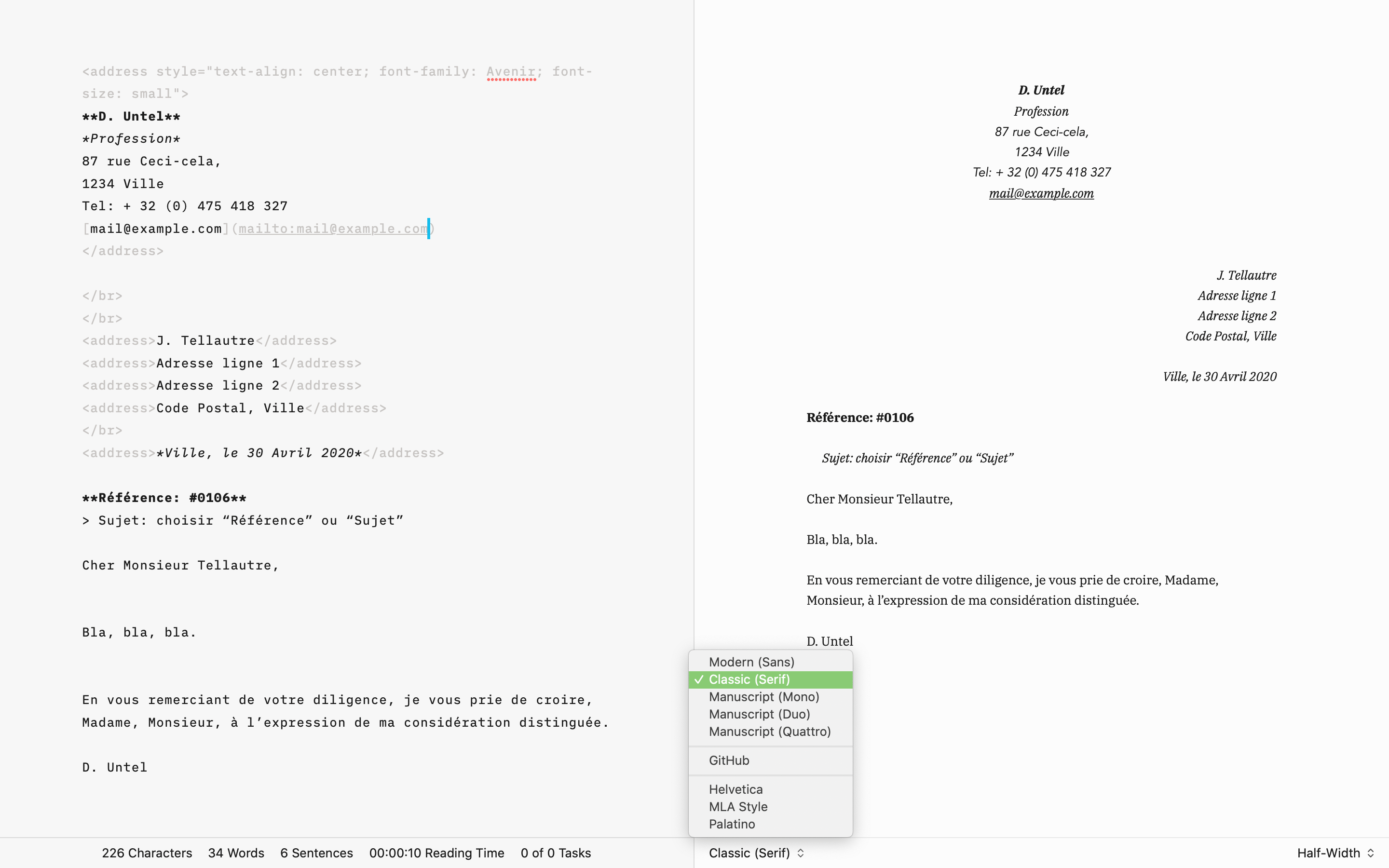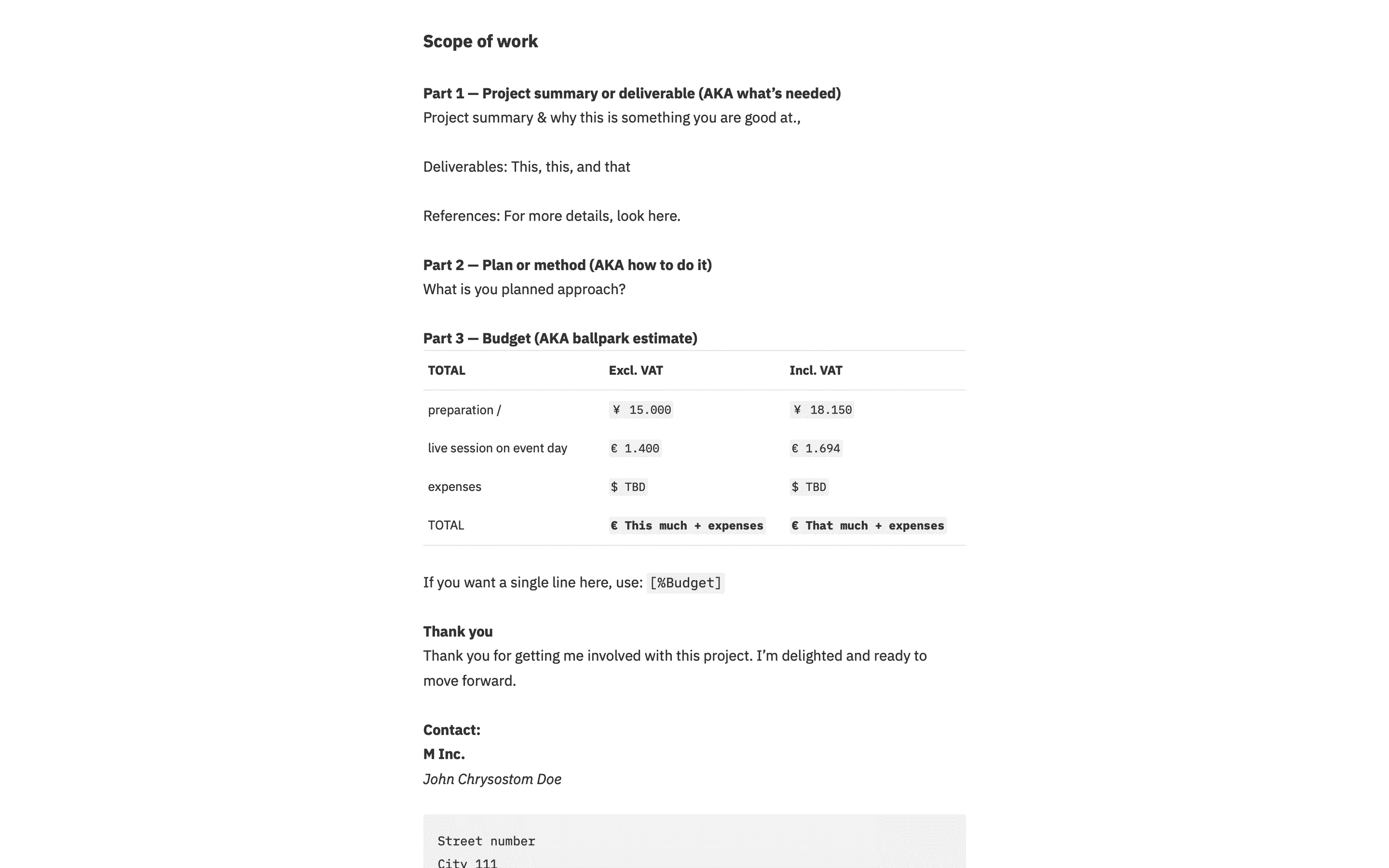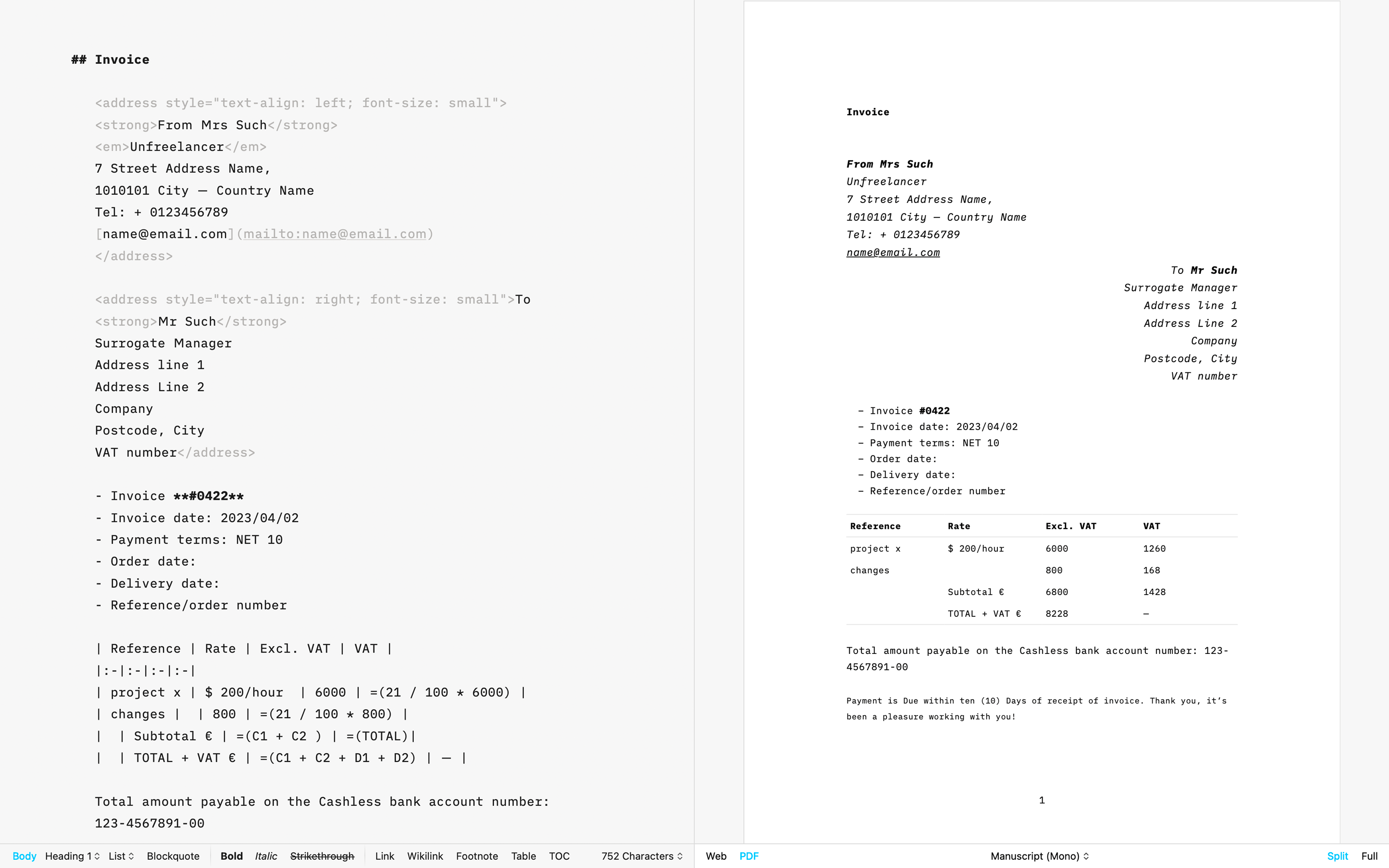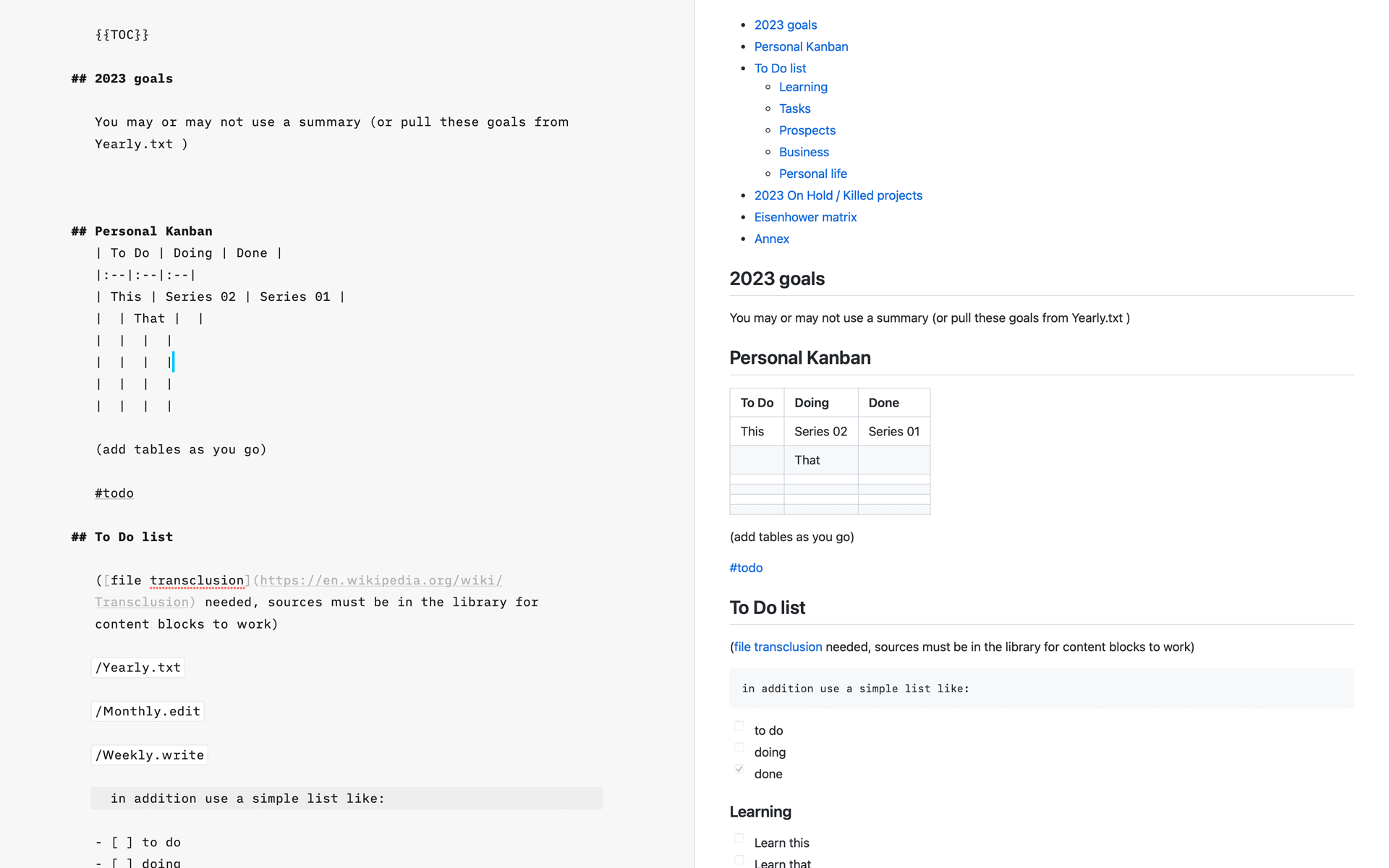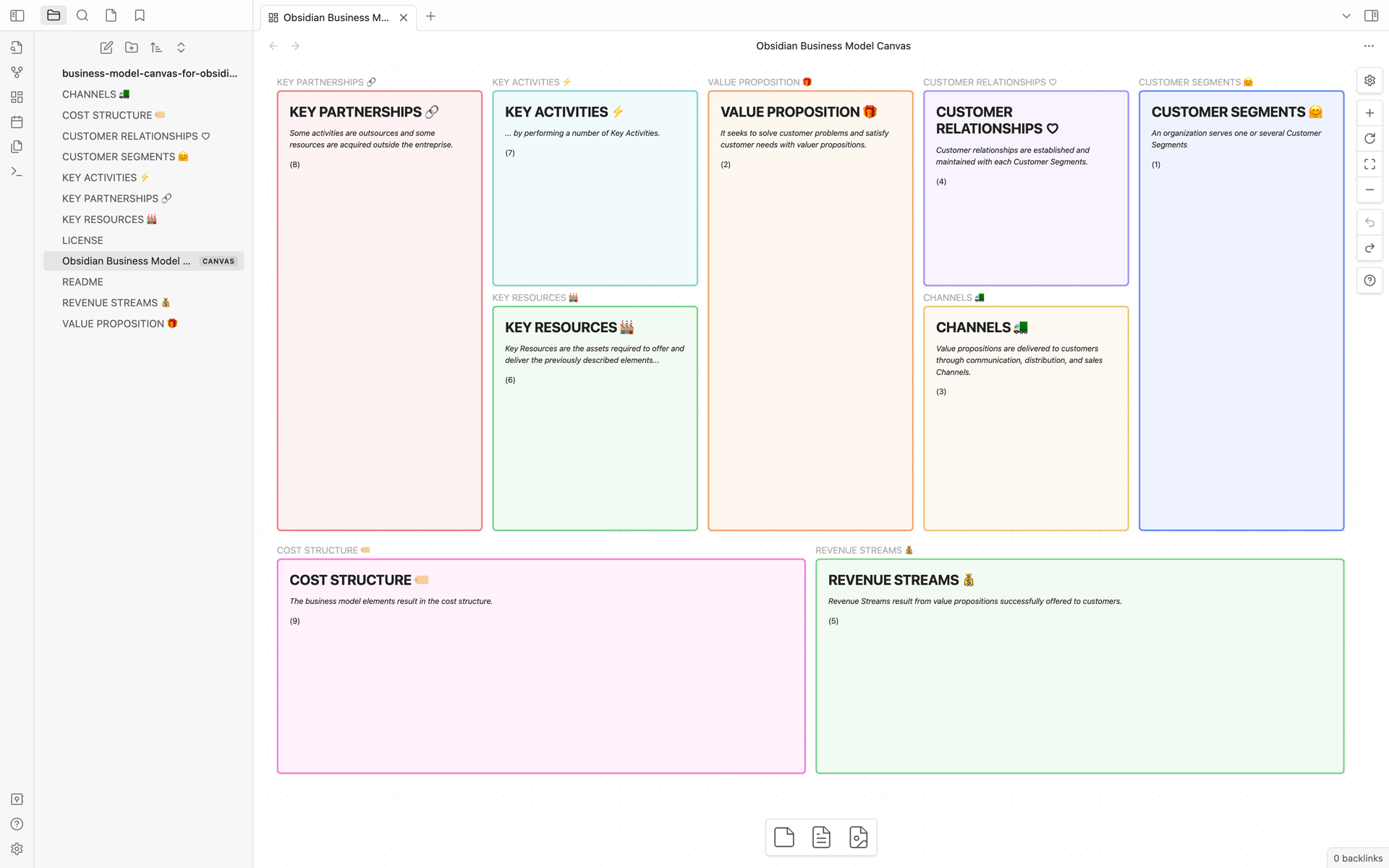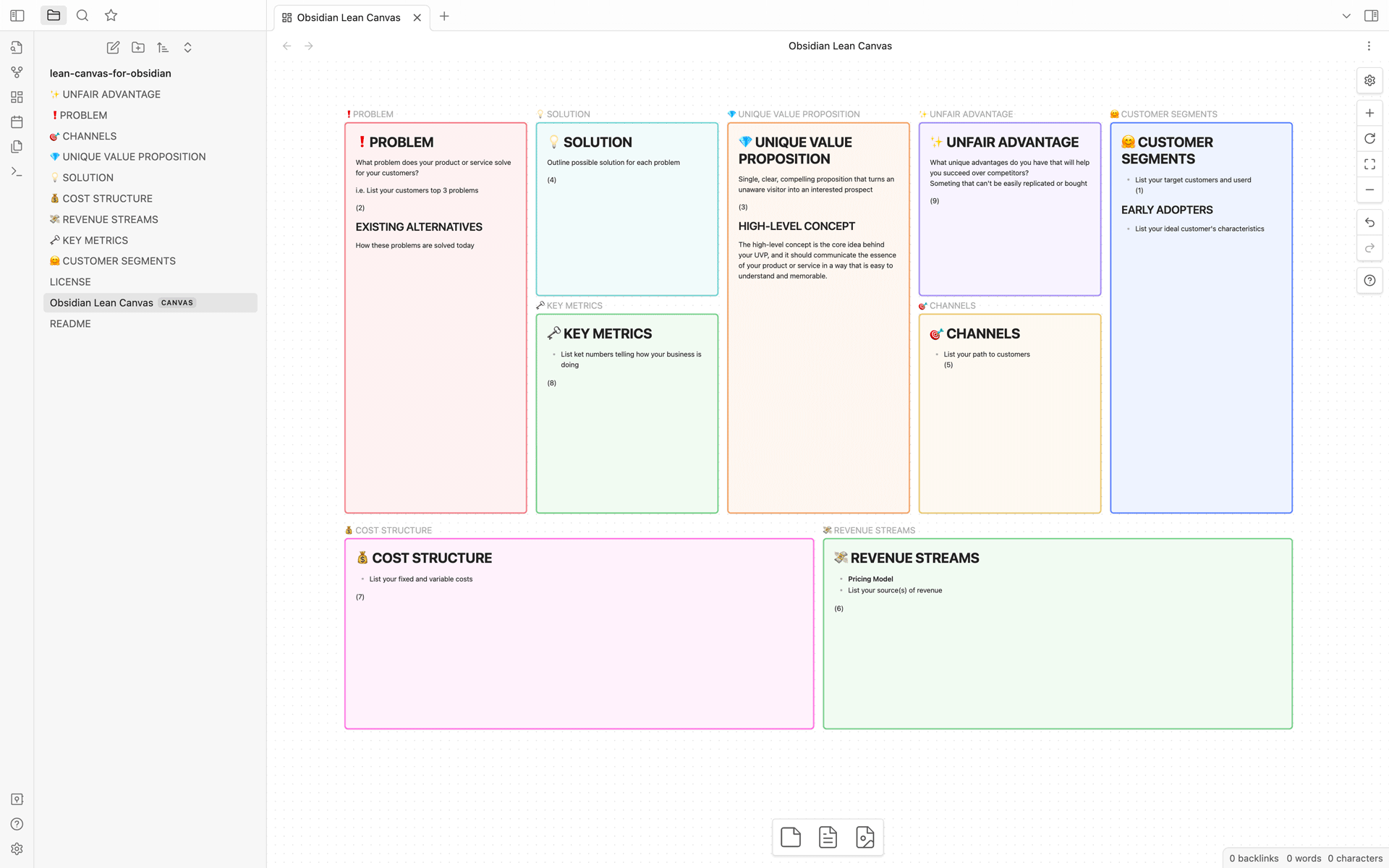You can do a lot with text.
From note-taking to letters and from ideas to planning entire marketing campaigns, you can do more with text using minimal tools. In this post, I’ll explore systems for iA Writer and Obsidian.
📎 Templates for iA Writer
Markdown with a dash of HTML to format your text.
For now you will find basic letter templates in French and English, a scope of work template, and a basic invoice template.
Get the iA Writer templates on GitHub
⏳ 看板 personal-kanban
Personal Kanban is a simple text-based personal kanban system written in Markdown.
Schedule and prioritize tasks to tackle productivity without the need for a cloud-based time management app.
Get the (Markdown) Personal Kanban on GitHub
💎 Templates for Obsidian
Obsidian is a note-taking app that allows users to create and organize notes in Markdown. It is perfect for people who prefer a more interconnected and contextual approach over organizing notes hierarchically in folders.
Markdown is a lightweight markup language that allows users to format headings, bold text, italics, and other formatting options while typing. Markdown is a shortcut.
It helps you focus on writing itself by removing as much distraction as possible from the interface. Distraction-free writing with minimal use of the toolbar: that is the same idea behind iAWriter. Both apps work well together, but their strengths are different.
However, one of the main features of Obsidian is its “linking” function, which allows users to connect different notes and ideas in a web-like structure. That creates a fluid and flexible organization of notes where users can visualize the connections between ideas.
For instance, you can combine it with the Zettelkasten method to organize your thoughts, whether you need to organize notes, gather ideas for a project, study, write a script, a blog post, or a book.
Obsidian has a range of features, including:
- Daily notes: automatically creates a new text file for each day to keep track of daily tasks, notes, and ideas.
- Graph view: a visual representation of the connections between notes, which can help users see the bigger picture and identify patterns.
- Customizable themes: users can choose from a wide range of themes and fonts to customize the look and feel of their notes.
- Plugins: Obsidian has a range of plugins that users can install to extend its functionality, including tools for task management, file linking, and more.
Business Model Canvas template for Obsidian
Business Model Canvas template for Obsidian.
This is the business model canvas with its nine building blocks from Strategyzer, ready to use with Obsidian.
After downloading the business model canvas template folder from GitHub, pick the “open folder as vault” option in Obsidian.
You can then start filling your business model canvas. The template has a bunch of Markdown files, one for each box or building block. The .canvas file gathers all these text files together. You can input text on each .md file separately or type everything in the single .canvas document.
Get the Business Model Canvas for Obsidian on GitHub
Lean Canvas for Obsidian, a one-page business plan template
Lean canvas, adapted from Alex Osterwalder’s Business Model Canvas by Ash Maurya, is a strategic tool used by entrepreneurs and businesses to develop and communicate their business model. It is a one-page template that helps to break down a business idea into its key components.
After downloading the lean canvas folder from GitHub, pick the “open folder as vault” option in Obsidian.
You can then start filling your lean business model canvas.